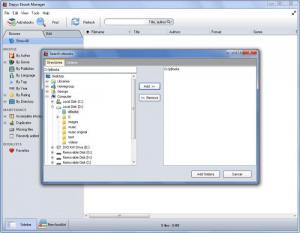Dapyx Ebook Manager
1.0.6
Size: 2.79 MB
Downloads: 4414
Platform: Windows (All Versions)
Developer Dapyx Software has two products to offer: one that focuses on helping you manage a collection of MP3s, that would be Dapyx MP3 Explorer, and another that puts the spotlight on helping you manage a collection of eBooks, mainly Dapyx Ebook Manager. If you have an ever increasing collection of MP3s, go get Dapyx MP3 Explorer. And if you have an ever increasing collection of eBooks, go get Dapyx Ebook Manager.
Speaking about that, very little time will be spent on getting Dapyx Ebook Manager up and running on your Windows-powered machine. It is a simple, standard setup procedure, really. You just have to download an installer (a 2.8MB one), run it, and go through the instructions presented by a setup wizard. When you’re done and you run Dapyx Ebook Manager, you will be invited to add eBooks to the database.
All the titles added to your database are displayed in the panel to the right on the application’s interface. To the left there’s a section that displays two panels: Browser, and Edit. And at the top there’s a traditional File Menu and a toolbar with buttons for adding eBooks, finding eBooks, and Refreshing the database. You can customize this interface from the View Menu and from the Options menu.
You will find the following on the list of features that Dapyx Ebook Manager puts at your disposal: add as many eBooks as you want to the database, optimize the database, search for author/book info on Google/Wikipedia/Amazon, find duplicates, maintain a list of favorites, rate books in your collection, auto-rename files, read a random book, support for multiple eBook formats is provided, view files in external viewer.
Efficiently manage and easily access all the eBooks in your collection with Dapyx Ebook Manager.
Pros
Getting Dapyx Ebook Manager up and running is a simple matter. The interface can be customized; mind you, it is a user friendly interface. You can efficiently manage a database of eBooks. Dapyx Ebook Manager comes with a nice list of features.
Cons
Free to use for a limited amount of time.
Dapyx Ebook Manager
1.0.6
Download
Dapyx Ebook Manager Awards

Dapyx Ebook Manager Editor’s Review Rating
Dapyx Ebook Manager has been reviewed by George Norman on 31 Jul 2013. Based on the user interface, features and complexity, Findmysoft has rated Dapyx Ebook Manager 4 out of 5 stars, naming it Excellent